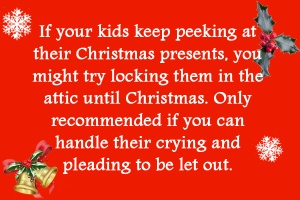The Global Share button on DeborahShouseWrites.wordpress.com is not working correctly. I’m going to create another blog with a Global Share button on my blog and see if it works.
Adding a Facebook Share Button
Let’s see if this works. It seems to.
First go to: http://www.addtoany.com/buttons/for/wordpress_com
Follow the instructions for dragging the button into your bookmarks. Those instructions are on the bottom labeled:
Bookmarklet installation
Create your new blog post and publish it following the instructions in the top section called:
To place under every post in WordPress.com
After you insert the button by clicking on the bookmarklet,
then Update the post, as is stated. You will end up with the button like below. Clicking on the button allows the reader to add the blog link to quite a few of the readers’ different social media sites. Click on it to try it out.
Meatgrinder HTML Inconsistency
Mark Coker blames Microsoft Word for formatting issues on files processed through his “Meatgrinder” (MG). I decided to do an experiment. The original file that I uploaded to Smashwords has morphed because I finally made the changes suggested by my editors and readers. The file that had been ground up by MG no longer exists, so I couldn’t run the experiment with the file that was on Smashwords.
I decided to re-upload the new file.
Before I uploaded it, I checked to make sure that the files formatting was consistent. For those familiar with formatting, one of the features in MSWord is the ability to “Select All X Instances” of a particular style. In my case X=1691. That means there were 1691 paragraphs with that same indented format. Since selecting all instances results in highlighting every paragraph with that format, I was able to scan the entire document visually and see that every story text paragraph was the same format, as recommended in the “Style Guide.”
A screen showing a portion of the 1691 paragraphs selected is below. These are example paragraphs for which the HTML from MG and MSWord later in this article are taken.

After uploading the new file (it passed autovetter with no problems), I downloaded the Smashwords Epub version and unzipped it to look at what MG had done to it. I noticed inconsistencies in the paragraph formatting MG turned out . That seemed strange. I had made sure that every MSWord paragraph had exactly the same style. Worse, viewing the Epub file using Calibre showed the same mix of indented and block paragraphs that Mark Coker had noted yesterday with the old upload.
Next, I saved the MSWord file that I uploaded as a filtered HTML file (the same format I use to start creating an Epub file at the XHTML level.) MSWord, knowing that all paragraphs had the exact same style, assigned the exact same HTML paragraph style to every one.
MG instead had assigned different styles, seemingly randomly, to different paragraphs.
Every one of the paragraphs MSWord produced had <p class=StyleTimesNewRomanJustifiedFirstline03After0pt> as the style (not very elegant, but we are talking MSWord).
However, MG assigned two different sets of styles, seemingly randomly to paragraphs. Style tags <p class=”c13″><span class=”c14″> from MG. delineated indented paragraphs. The other randomly assigned style tags <p class=”c15″>”<span class=”c16″> delineated block paragraphs with a leading blank lines above and below.
The next image compares the MG and the MSWord HTML renderings of the same MSWord file. The HTML on the left is rendered by MSWord consistently for all paragraphs. The HTML on the right is the random HTML generated by MG.
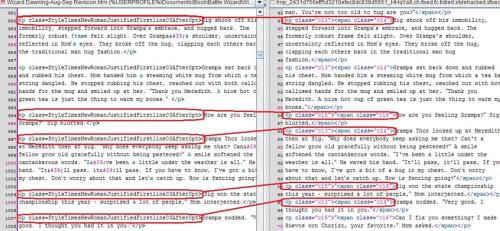
It is apparent that even if you follow the “Style Guide” and make sure that all your paragraphs have exactly the same style, MG is somehow assigning different styles randomly which makes your book look unprofessional, but it is Smashwords Meatgrinder making it that way—not the author or MSWord.
For the sake of the code visibility, you can view a larger image here.
Filed under Smashwords, Meatgrinder, Meatgrinder HTML Conversion Problems
Inconsistent Meatgrinder Renderings
This characterizes yet another issue with Smashwords. The Meatgrinder grinds out inconsistent ebook versions.
I have always viewed the .mobi version of Meatgrinder’s output, assuming that all versions are nearly identical. That apparently isn’t true. Below are two screenshots of it’s output. One version is a screenshot of the .epub version posted by Mark Coker on his blog. The other is a screenshot of the .mobi version that I downloaded from Smashwords today.
Coker posted his to demonstrate inconsistent paragraph formatting in my book. His .epub version shows a mixture of block and indented paragraphs. The .mobi version I downloaded shows all indented paragraphs. Same book (Wizard Dawning by CM Lance) different ebook results from the Meatgrinder.
This first image is the one Coker posted on his blog.

The next image is the .mobi version that I downloaded. It is viewed on Kindle for PC. As you can see, the block paragraphs that show up in the Epub version show up as indented paragraphs in the .mobi version. Incidentally, there is also a difference in the way that the chapter heading is rendered. Anyone can view the differences by downloading both versions from Smashwords. It’s free.
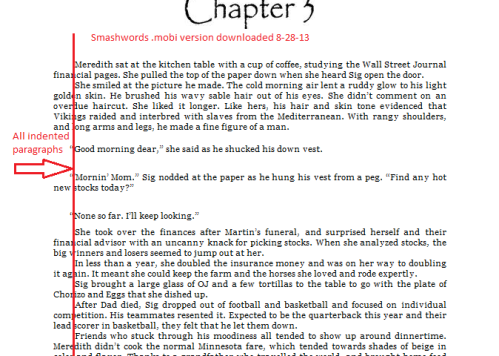
Coker is right. The block paragraphs do show up in the .epub version, but they don’t show up in the .mobi version. What’s the problem with Meatgrinder?
Filed under Smashwords, Meatgrinder
Why I hate Smashwords
I have used Smashwords. I hate Smashwords. They make everything twice as hard as Kindle or Nook.
However, if you jump through their ridiculous hoops your book will be published on iBooks, the Sony ebook store, Kobo, etc. They also are the conduit for getting books on Nook for free. Once they are on Nook for free, there is a chance to get them on other large ebook retailers that don’t permit a price below $0.99.
The book conversion issues I have encountered stem from two things:
• Slavish adherence to their “Style Guide” and
• Inordinate pride in the fading technology of their “Meatgrinder” book conversion app.
I think those problems are rooted in Coker’s ego.
I have a whole list of issues with Smashwords. I’ll provide one example. Others will come later.
The “Style Guide” says only one type of paragraph is allowed, either indented or block (block meaning no indent and with a space between paragraphs). “Style Guide” recommends indented. There are, however, instances when a block paragraph style is needed even when the majority of paragraphs are indented. If some portion text is best centered on the page, to be done correctly, it needs to be block paragraph style. Centering an indented paragraph doesn’t center it on the page, the first line is centered between the indent and the right margin and the rest are centered between the margins on the page. It looks wrong and yes, it makes the book quality poorer—but it slavishly adheres to the “Style Guide”.
In the case of a one line paragraph the result is a “centered” paragraph being slightly cock-eyed to the right on the page/ereader screen. I can think of several cases where centered paragraphs are needed: Centered Chapter Titles, Images, reproduced Newspaper headlines, reproduced Song Lyrics, etc. Even if you make each line a separate paragraph, they’re still misaligned to the right side.
I hear that there is a new kid on the block—Draft2Digital. I’m going to check them out.
Filed under Smashwords